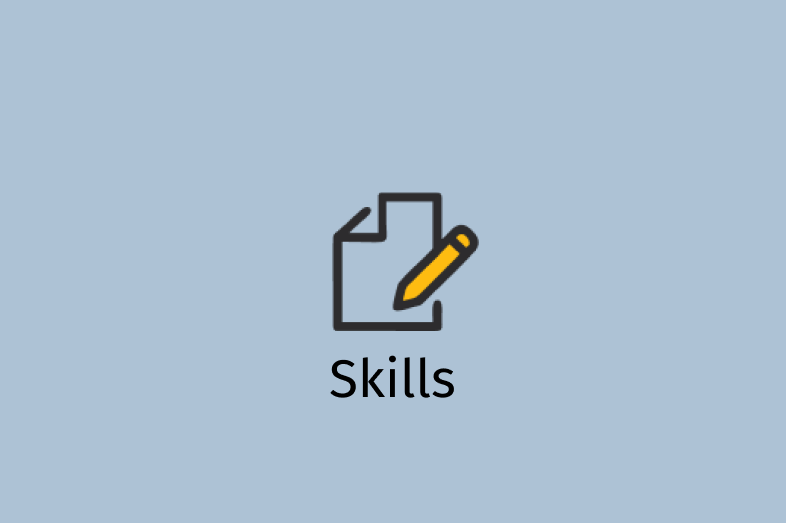
EWA Tip Sheet: Using Facebook to Report the News
Reporters can use Facebook to create communities, start conversations, find story tips and sources, and build their individual brands. Lynn Walsh, a veteran reporter, walked journalists through ways to make the most of Facebook at the Education Writers Association’s 2019 National Seminar in Baltimore
Speaker
- Lynn Walsh – Twitter: @LWalsh, Facebook
Resources
Reporting Tips
- Build your professional presence on Facebook: Consider starting a professional Facebook page to feature your work. To populate it, ask your news organization to use the author tagging feature available to them.
- Use Facebook groups: Join groups and/or ask your news organization to set up a group Facebook page on the topic you cover. A good example to make the case to your editors: National Public Radio’s Your Money and Your Life page.
- Ask, don’t tell: Build community by sparking conversations or asking questions. Keep the conversations going by responding to feedback – positive or negative. If someone is being critical, ask for specifics. Why do they feel that way? Encourage people in the group to make suggestions for other angles or new story ideas.
- Use Facebook’s search function: Always choose to see all results. The advanced search button can help you narrow down your search.
- Manage your newsfeed: Use the feature that allows users to select up to 30 accounts that will always appear first in the newsfeed.
- Use CrowdTangle: CrowdTangle is a tool that shows how content is doing on social media platforms. Install the free CrowdTangle Chrome Extension to see where traffic is coming from on any site – including that of your own organization, and those of investigative targets and competing news organizations.
- Use Facebook Live: Facebook Live gets six times more interactions and 10 times more comments, in general, than do standard posts. Use it to tell a story in the field, give a behind-the-scenes look, provide context, or refer viewers to a professional page. Example: The New York Times used Facebook Live to solve a mystery.
- Tag smartly: Tag your news organization, sources and groups affected by your story in your posts, and ask them to share.
- Catch your viewers’ eyes: Use eye-catching photos or videos. Shoot vertically, so it will look good on a cell phone, not horizontally (which looks better on a computer screen).
Mistakes to Avoid
- Don’t just post a story: Add a comment to get people to interact with it.
- Don’t limit yourself to Facebook: Use Instagram, too. (Use the Instagram stories feature. Tag the location and use three to four hashtags. Make sure to post publicly – not privately.)